How to monetize Facebook
Facebook is one of the oldest social media platforms, but it’s still a great place to earn money. Here’s how to monetize your Facebook Page!

Facebook is one of the oldest social media channels, but it’s still a great place to earn money. Here’s how to monetize your Facebook Page!
Today, we'll cover:
- Can Facebook pages earn money?
- What does Facebook pay per 1,000 views?
- Should I monetize on Facebook?
- How do you know if you're eligible for monetization?
- How many followers and views do you need to get paid on Facebook?
- How to monetize Facebook Reels
- How else can your Facebook page earn money?
Can Facebook Pages earn money?
While you might be wondering how to make money on Twitch, TikTok, Instagram, or YouTube, there’s mileage in trusty Facebook. You can still monetize your content on the Zuck's debut social media channel – whether you're working as a freelancer or part of a wider creative team, there's value for both you and your audience. After all, Facebook racks up more than four billion video views per day, so the audience is there!
What does Facebook pay per 1,000 views?
There’s no set number, but you can roughly work out how much Facebook pays per 1,000 views with the below equation:
(Ad CPM x ad views)/1,000 = Your earnings.
We’ll talk about ads a little later, but ad CPM means ‘cost per mille.’ This is the price you pay for 1,000 impressions on your Facebook ad, depending on what kind of content you create, the target audience, and so on.
For example, if your ad CPM was $4 and your video had 10,000 views, it would net you $40. It might not sound like a lot, but people can make money on Facebook by building up a bank of these kinds of videos.
Should I monetize on Facebook?
If you want to monetize your Facebook Page, you should ensure that it’s worth doing. What we mean by that is, do you have the audience to justify it? The barrier for entry is higher than some other social media platforms, so Facebook monetization is a goal you’ll need to reach, rather than something you can kick off right away.
A good place to start is your other social media channels. Do you have an engaged, passionate following across several platforms, or is there one that stands out in particular? It’s worth checking out the buzz and engagement on your Instagram, given it’s owned by the same parent company as Facebook, Meta. This means some of your followers might have linked their Facebook and Insta accounts, making it a little easier to get them on board!
If you can convince your fans to not just follow your different social media pages, but interact with them, you’ll be well on the way to getting the best from Facebook monetization. We’ve put together a few handy guides on this area, including tips on how to get your first 1,000 followers on Instagram, and ten tips to get more subscribers on YouTube.

How do you know if you’re eligible for monetization?
The Facebook Page monetization eligibility check can be completed in a few steps. Let’s go through what it looks like:
- Head to the Facebook Creator Studio, which you can use to upload content and keep track of your videos’ performance. Remember that Creator Studio doubles up as an Instagram tool, so you might be familiar with it if you’re a dab hand on the ‘Gram.
- On the Home Page, head to the column on the right-hand side and click ‘Monetization.’ From there, you can check out the ‘Overview’ section, which will tell you what kind of monetization you've got the thumbs-up for. It’s worth noting that you need to be at least 18 years old for Facebook monetization.
- Make sure your details are correct and click ‘Set up Monetization.’ You’ll then receive a confirmation email from Facebook for Creators.
How many followers and views do you need to get paid on Facebook?
So, we’ve learned how to activate monetization on Facebook. Here are the different tools required to monetize, the Facebook monetization requirements you need to hit, and what it can do for your Page.
In-stream ads
This is the biggie, and as such, it’s the hardest to get certified for. To secure ads before, during, and after your Facebook videos (for which you’ll be paid), you need to:
- Have a Facebook Page rather than a personal profile. You’re the Page’s admin, too.
- Meet Facebook’s Partner Monetization Policies.
- Have at least five active videos, all more than a minute in length. You also need at least 600,000 minutes of views in the last 60 days. Yep, 600,000. We had to sit down after that, too. If you want to monetize Live videos, at least 60,000 of those minutes need to come from Live broadcasts – three of your minimum five videos also need to have come from Live sessions.
- Have at least 10,000 followers.

Brand Collabs Manager
This is more achievable than in-stream ads, and helps give you an identity. If you partner with a brand that chimes with your content, it’ll lend you and your channel a level of authenticity – which is great! To get paid for making content in collaboration with brands, you need to:
- Have a Facebook Page, just like for in-stream ads. Likewise, you’re the Page admin.
- Meet Facebook’s Partner Monetization and Branded Content Policies.
- Have at least 1,000 followers.
- Have at least one of the following in the last 60 days: 15,000 post engagements, 180,000 minutes viewed, or 30,000 one-minute views of three-minute videos.
Once you hit these requirements, you can access the Brand Collabs Manager. Here, brands search for creators they feel are best suited to their campaigns. Hopefully, that’s you!
If you want to crank your content up a notch, you’ll need a pro soundtrack. Luckily, we’ve got more than 50,000 tracks and 200,000 unique sound effects and variations to choose from. Check out our catalog below.
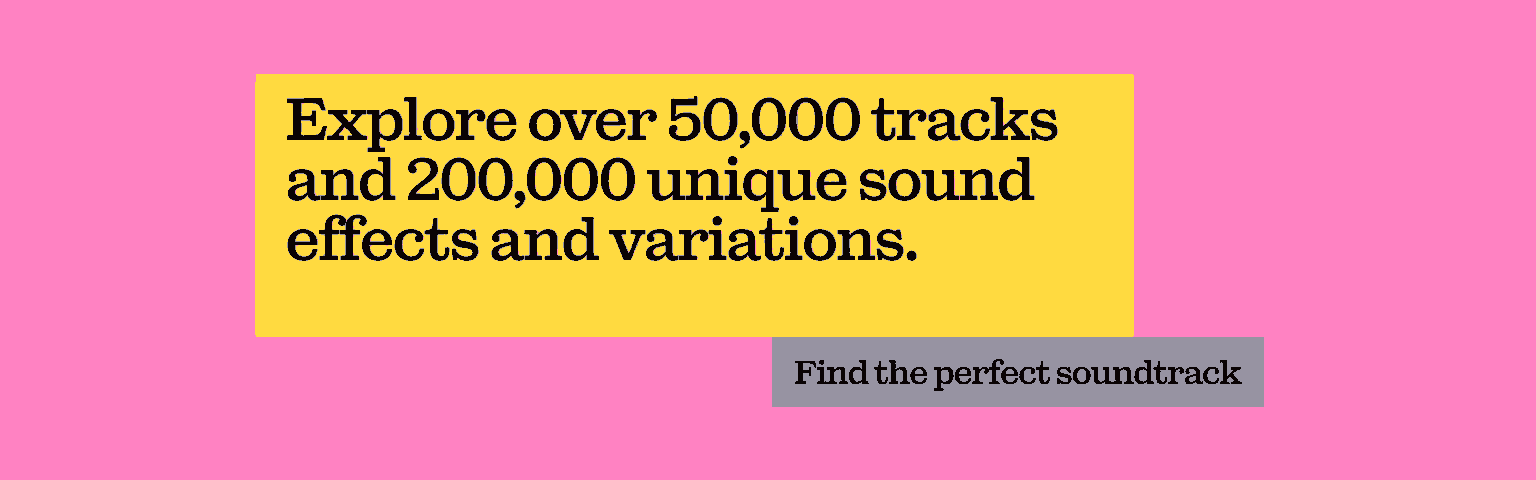
Subscriptions
If you have a dedicated squad of followers, it’s worth investing in a subscription model. This means that they pay a monthly fee to receive exclusive content – it's a lovely way for people to support the creators and brands they love.
If they subscribe via desktop, you receive 100% of the subscription fee, minus any taxes. If they sign up via Android or iOS, you get 70%, as the rest goes to the mobile provider. To get in on the action, you need to:
- Have a Facebook Page for which you’re the admin.
- Meet Facebook’s Partner Monetization Policy and Fan Funding Creator Terms, alongside Apple's App Store Guidelines for Subscriptions.
- Have at least 10,000 followers, or more than 250 return viewers.
- Have either 50,000 post engagements or 180,000 minutes watched in the last 60 days.
- A Page in an eligible country, such as the US, UK, Germany, or India. If you’re not in an eligible country, then Subscription activation is invite-only.
How to monetize Facebook Reels
Reels are a core component of Facebook monetization nowadays. As long as you meet Facebook’s Partner Monetization and Content Monetization policies and live in a country where in-stream ads are eligible, you’re good to monetize Reels. There’s no need to opt in or do anything extra – if you’re already monetizing with in-stream ads, you can monetize Reels.
There are three types of ads available for Facebook Reels. These are:
- Banner ads: Your regular, old-fashioned ads, running as a static image that appears at the bottom once the Reel has finished.
- Sticker ads: These are also static, and can be placed anywhere on the screen. These also appear once the Reel has finished.
- Post-loop ads: These are video ads, anywhere from four to ten seconds long. Once the ad is finished, the Reels resume.

How else can your Facebook Page earn money?
If you’re an established creator or brand, you might be able to to use Facebook Stars. These are similar to Instagram Badges, where Facebook Live viewers buy Stars and gift them to you during streams – you receive a small amount of money for every star.
Stars are invite-only, though, as are Bonuses. Bonuses give high-traffic creators the chance to earn money if they meet certain targets.
You can also set up Paid Online Events, which have no follower threshold – the only requirement is that you comply with Facebook's Partner Monetization Policies and Paid Online Events Terms and Conditions.
Check out affiliate marketing, too. This is basically a referral program offered by online merchants like Clickbank and Amazon Associates. They’ll hook you up with an affiliate link or promotional code, which you then share in your content. If viewers click the links or use the codes to make a purchase, you’ll earn yourself a piece of the pie – typically, it’s between 10 and 20%.
Promote your products
If you want to make money on Facebook as a content creator, selling products and services is one way to do so. But we know how it is – it’s difficult to balance genuine content with the hard sell, right? If you can balance your economic drive with your creative spark, there’s no reason why you can’t create entertaining content that promotes your product at the same time.
Connect your ecommerce shop to Facebook, which will give you access to Facebook Shops. This allows users to browse your store seamlessly, without ever leaving the platform. Reel them in with product demos, comparison videos, tutorials, customer testimonials – as long as it doesn’t feel out of character, explore this option and monetize Facebook by turning it into your own shop front.
Facebook monetization can be a struggle, but if you have an engaged, growing viewership across multiple platforms, it’s worth the hard work.
Know what else is worth the investment? Peace of mind. When you’re shaping your awesome content, you needn’t worry about complicated rights, licensing, and royalties for any music you might use. Let us take care of it.
Our catalog is high-quality, affordable, and safe. An Epidemic Sound subscription goes beyond royalty-free music, removing the headache of licensing and freeing you up to do what you do best. You can enjoy the safety of our license hand-in-hand with our massive catalog of 50,000 tracks, covering just about every genre you can think of. You’ll also gain unlimited access to our advanced search functions — finding the right sound’s never been easier.
It’s better than royalty-free. It’s worry-free. Get started with Epidemic Sound below.
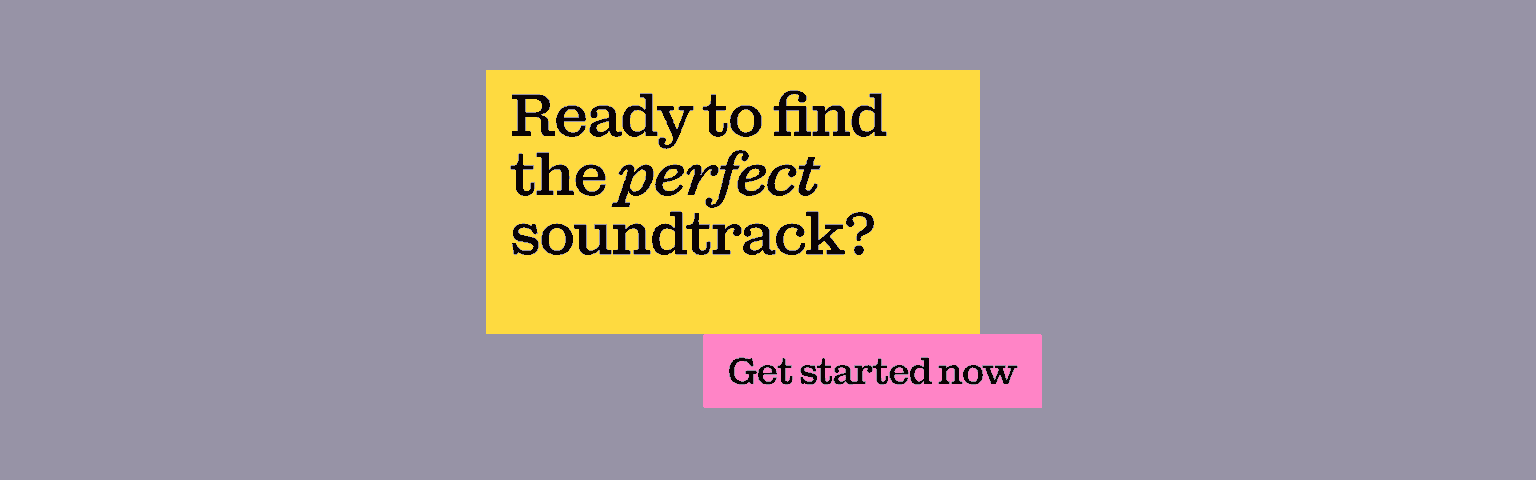
Related posts:
